Lazztech Hub: iOS Beta App Available

I've decided it's long overdue to make this app accessible to people, so I'm doing a soft launch as a beta.
But first, if you're not familiar with the app then check out the product announcement to see how it aims to foster community gatherings.
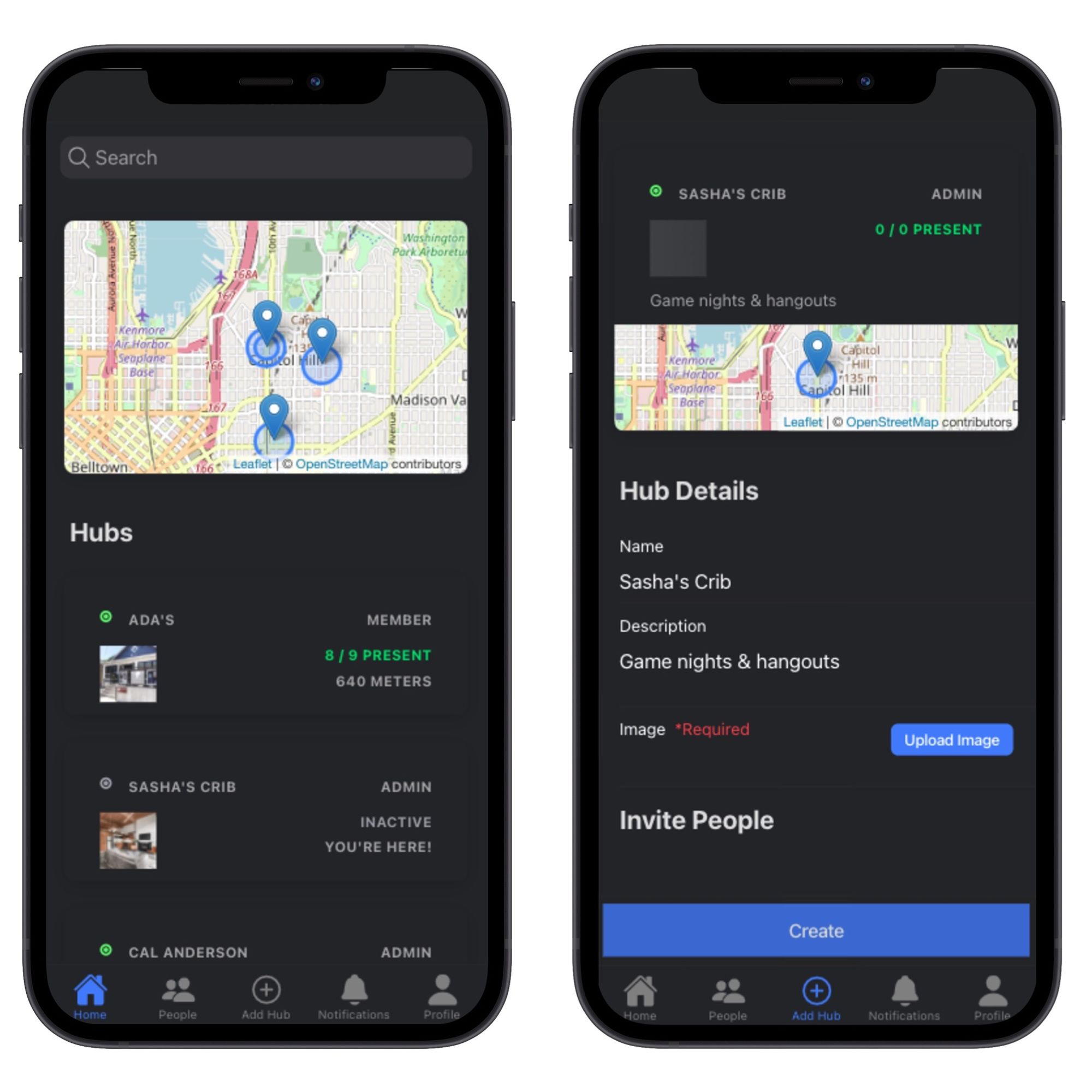
My intention is to begin developing it more out in the open and share the journey as I go. It's certainly not done and at the moment there are even some core features broken, more on that below...
It's only going to be available for iOS via their TestFlight program, at least until I get some of the known issues ironed out. After that point, I'll distribute it more openly on the iOS app store.
Significant Known Issues:
- Push Notifications: I had this working for a long time then found, after letting it sit, it at some point no longer worked... Push notifications are significant for alerting users when the hubs are active or when users arrive/depart so I'll focus on fixing this in a future update right after the problem mentioned above.
- Recurring Entered Hub Notifications: This seems to be occurring from how I'm syncing the user's hubs on the device as geofences. This presents as a notification saying you've entered a hub when you haven't left.
- Poor UX for inviting users to hubs: currently this is done by entering the user's email, though I'd like to make this as simple as possible going forward. There's also an incomplete feature for inviting existing users from your hubs to new hubs.
- Tutorial: the walkthrough tutorial shown upon the first setup is not complete. This will be important going forward as there's a bit of user coaching required to explain the permissions needed and how to use the app.
- Error Handling: You may notice a number of unfriendly error messages. This is something I'd like to add better handling for & or more helpful error messages.
About Android:
An Android build is currently in the works, though not yet ready for public beta. It is, at the time of writing this, nearly at functional feature parity with the iOS build though.
Try the Beta:
First, you'll need to download Apple's TestFlight app on your iPhone to participate in the beta. You can find that in the link below or by searching on the app store.
Once you've got TestFlight installed on your iPhone just click on the link below from your device to get access to the beta.
Subscribe for Updates:
If you're interested in following along with development and future announcements for this project then consider subscribing to the newsletter by clicking the link below or hitting the subscribe button.

